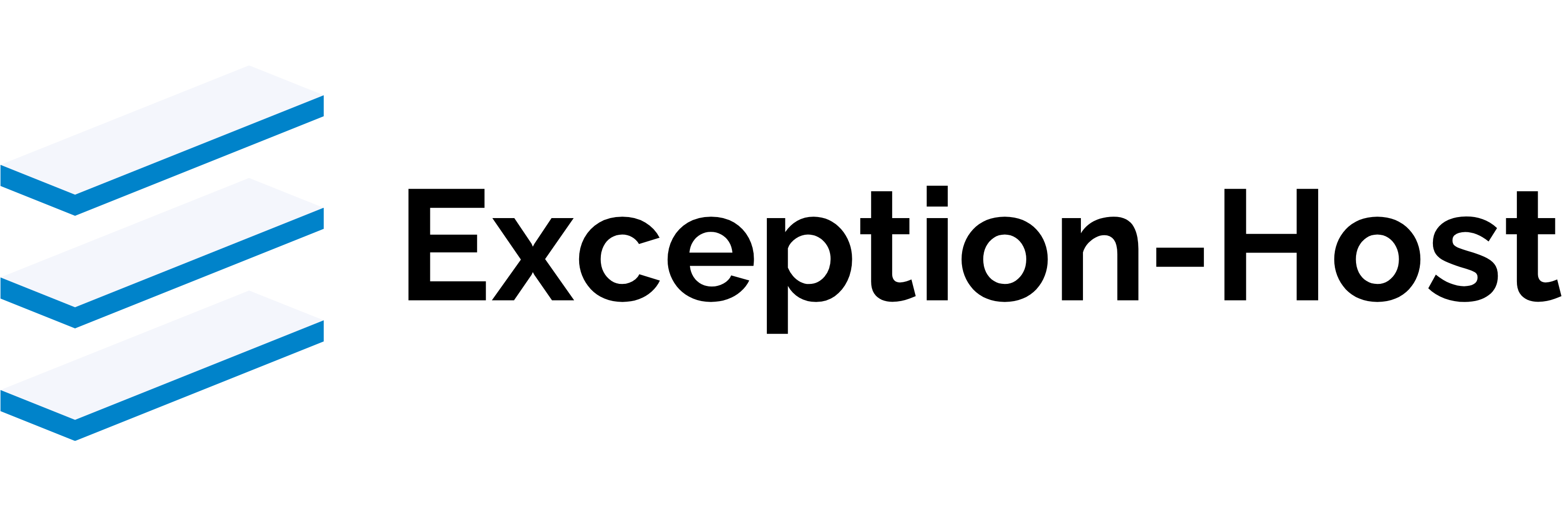How to delete a root server from the KVM cloud system:
- Select the root server you wish to delete by clicking on the box to the right of the server.
- Scroll down and select the desired action, in this case “Delete”.
- Confirm your selection by clicking on the corresponding button on the right.