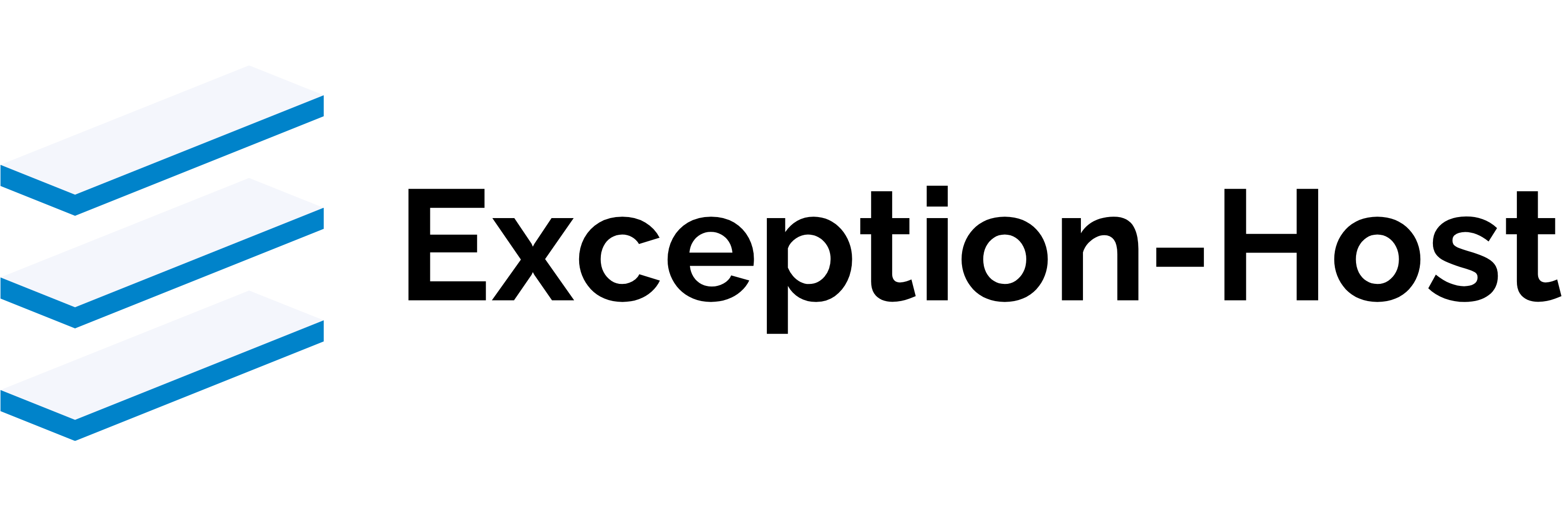To change the IPv4 address of a root server:
-
Click on the Edit button under “Actions”.
-
Go to the network configuration and enter a 0 under “IP address”.
-
Save the change and restart the server.
-
Then return to the network configuration and enter the desired number of IPv4 addresses under “IP address”.
Note: The IP addresses are assigned randomly. It may happen that you are assigned the same IPv4 address. If this happens, repeat the steps or contact our support team to have the change made.